Firefox Shortcuts
Hey, I have some Firefox shortcuts for all of you, two to be exact. The first is a way to look up stuff on Googl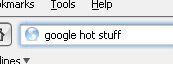 e without actually typing www.google.com in your address bar then typing in what you want there. All you need to do is in the address bar, type in google and then type in what you want to search for. Make sure there is a space between google and what you want to search for. Next tip is how to look up a word on dictionary.com without actually going to it.
e without actually typing www.google.com in your address bar then typing in what you want there. All you need to do is in the address bar, type in google and then type in what you want to search for. Make sure there is a space between google and what you want to search for. Next tip is how to look up a word on dictionary.com without actually going to it. 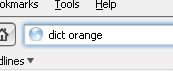 On the address bar, type in dict then the word and it will go and look it up on dictionary.com and send you to that page. Remember, space between the word and Dict. Ok, that is all the firefox tips I have for you today. Remember, these only work in firefox (I think.) If you find out this works in another browser, leave a comment and brag about proving me wrong. So, enjoy shortcuts!
On the address bar, type in dict then the word and it will go and look it up on dictionary.com and send you to that page. Remember, space between the word and Dict. Ok, that is all the firefox tips I have for you today. Remember, these only work in firefox (I think.) If you find out this works in another browser, leave a comment and brag about proving me wrong. So, enjoy shortcuts!
(By the way, I made the google one myself, and made the pics myself so try to credit us if you are going to put them up on your site. We would appreciate it.)
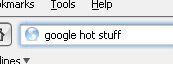 e without actually typing www.google.com in your address bar then typing in what you want there. All you need to do is in the address bar, type in google and then type in what you want to search for. Make sure there is a space between google and what you want to search for. Next tip is how to look up a word on dictionary.com without actually going to it.
e without actually typing www.google.com in your address bar then typing in what you want there. All you need to do is in the address bar, type in google and then type in what you want to search for. Make sure there is a space between google and what you want to search for. Next tip is how to look up a word on dictionary.com without actually going to it. 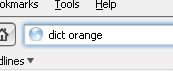 On the address bar, type in dict then the word and it will go and look it up on dictionary.com and send you to that page. Remember, space between the word and Dict. Ok, that is all the firefox tips I have for you today. Remember, these only work in firefox (I think.) If you find out this works in another browser, leave a comment and brag about proving me wrong. So, enjoy shortcuts!
On the address bar, type in dict then the word and it will go and look it up on dictionary.com and send you to that page. Remember, space between the word and Dict. Ok, that is all the firefox tips I have for you today. Remember, these only work in firefox (I think.) If you find out this works in another browser, leave a comment and brag about proving me wrong. So, enjoy shortcuts!(By the way, I made the google one myself, and made the pics myself so try to credit us if you are going to put them up on your site. We would appreciate it.)





1 Comments:
Thanks, I didn't find them, I discovered the Google one myself and got the dictionary one from the show Call For Help.
By wifiguy51, at 8:34 PM
wifiguy51, at 8:34 PM
Post a Comment
<< Home